Learn Complete Front-End Web Development Course 2024
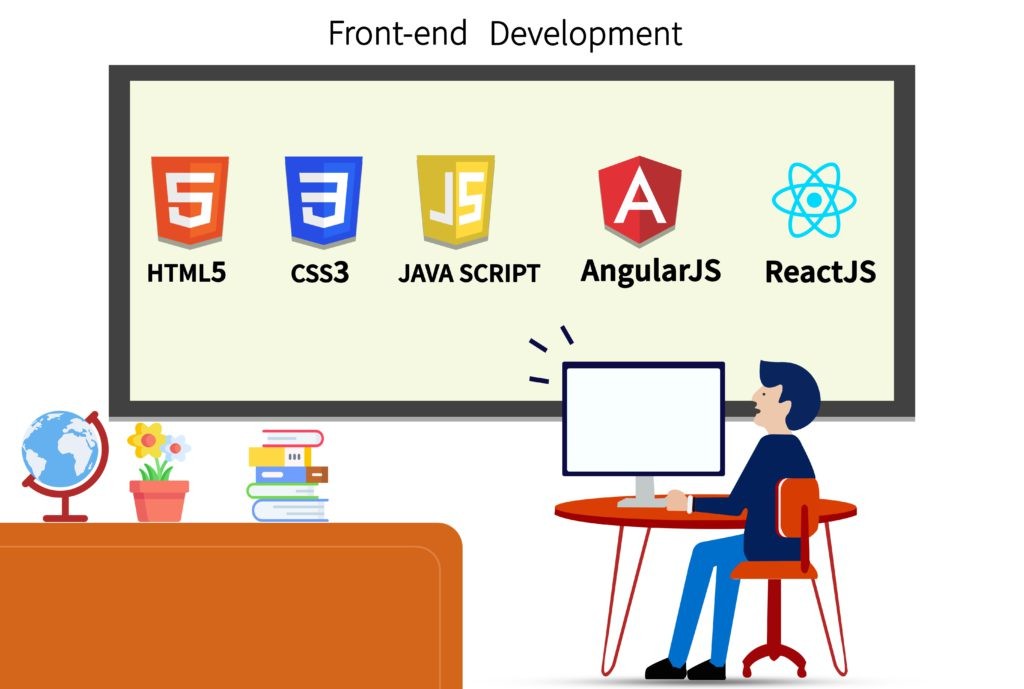
About Course
Unlock the power to build stunning, responsive, and interactive websites with our comprehensive Frontend Web Development Mastery course. Designed for both beginners and intermediate developers, this course takes you step-by-step through the essential technologies used by modern web developers.
Starting from the basics of HTML5 and CSS3, you’ll learn how to structure and style your web pages to perfection. Dive into the world of Bootstrap 5 to create responsive layouts effortlessly, and then elevate your skills with Modern JavaScript (ES6+), mastering interactivity and dynamic content.
As you progress, you’ll move on to React, the industry-standard library for building dynamic user interfaces. Learn how to create scalable, component-based applications with React, and further your expertise with Next.js, a powerful framework for server-rendered and statically generated web applications.
By the end of this course, you will have the skills to build complete frontend applications from scratch and the confidence to develop real-world projects that are not only functional but optimized for performance and scalability.
What You Will Learn:
- How to create semantic and accessible web pages with HTML5
- Styling techniques with CSS3, including Flexbox and Grid layouts
- Building mobile-first, responsive websites using Bootstrap 5
- Interactivity and dynamic web content with Modern JavaScript (ES6+)
- Crafting fast, scalable web applications using React
- Server-side rendering and static site generation with Next.js
- Best practices for code optimization and performance tuning
Who Should Take This Course:
- Beginners aspiring to become frontend web developers
- Intermediate developers looking to expand their knowledge with modern JavaScript frameworks
- Anyone interested in building fast, responsive, and interactive web applications
Course Content
Module 1: HTML5
-
1. Introduction to HTML5
00:00 -
2. Text and Typography
00:00 -
3. Links, Images, and Media
00:00 -
4. Forms and Input Types
00:00 -
5. Semantic HTML
00:00 -
6. Tables and Lists
00:00
Module 2: CSS3
Module 3: Bootstrap 5
Module 4: Modern JavaScript
Module 5: React.js
Module 6: Next.js
Bonus Part
Student Ratings & Reviews
